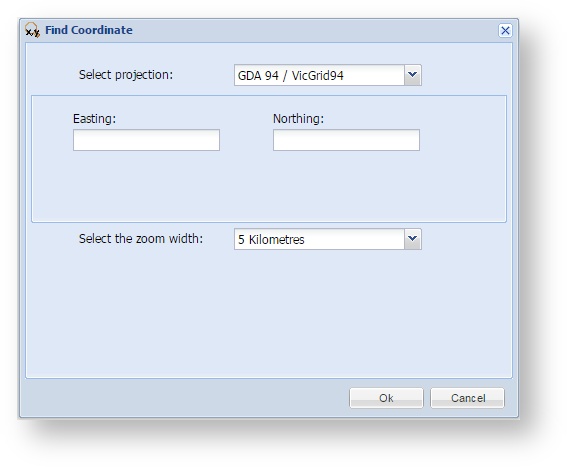Description of the tool
This tool allows you zoom to a user-specified set of coordinates.
How to use the tool
Prerequisite:
None
Steps:
- Press the Coordinate Zoom button to open the Coordinate Zoom panel for entering the coordinates.
- The Coordinate Zoom panel allows you to select a projection, enter coordinates of the location and distance to zoom the map about the location.
- Select a Projection, enter a location and select the Zoom Width. Press the Ok button to zoom to the specified location.