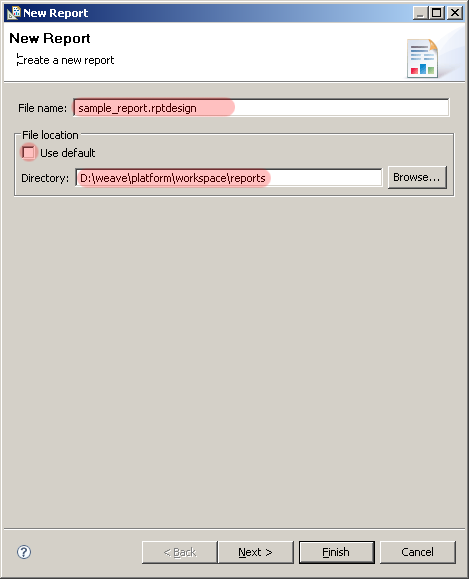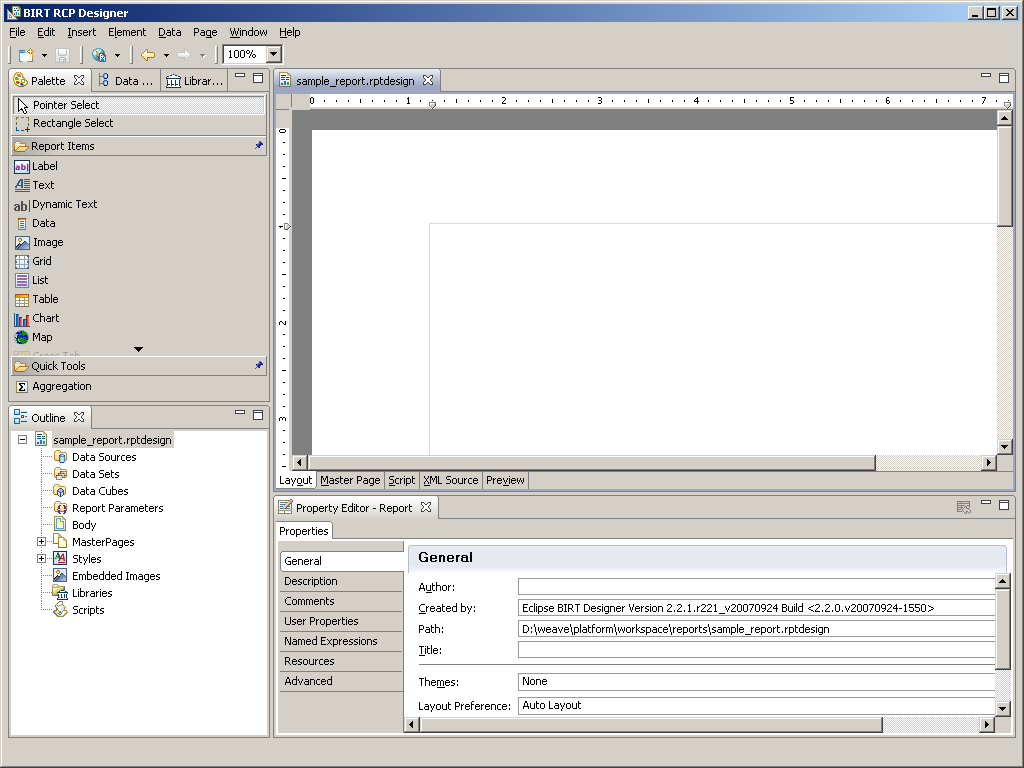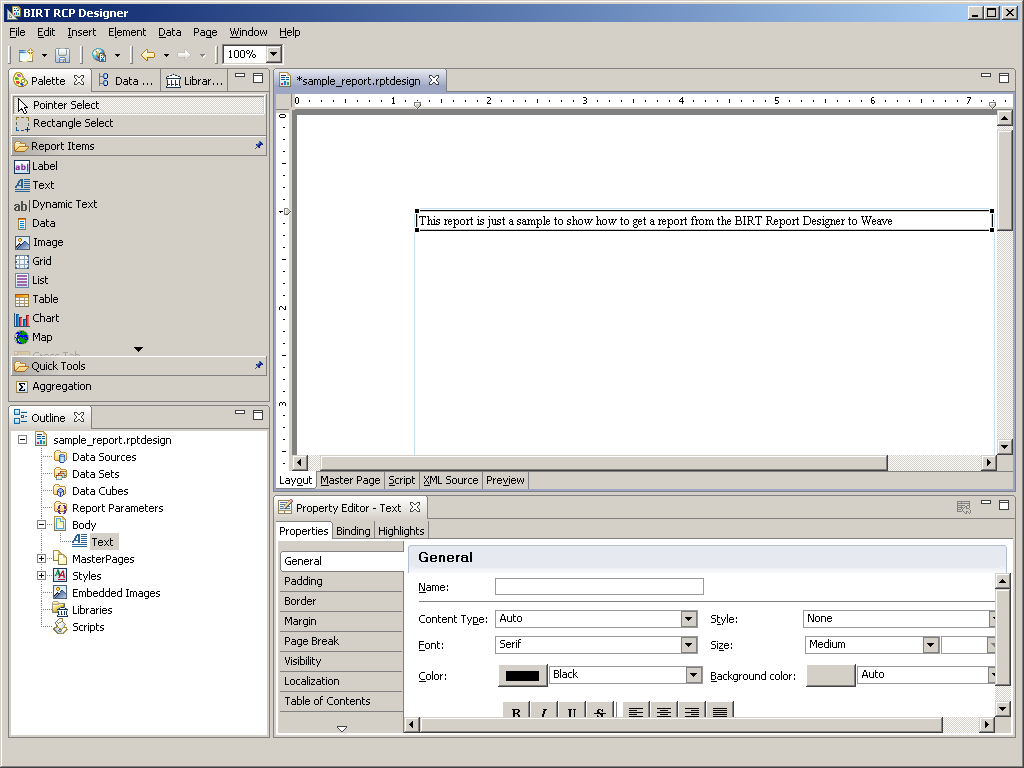Weave uses BIRT as its default reporting engine for producing printed reports. The reports are built using the BIRT Report Designer application that is part of BIRT and then the report designs produced by the report designer are registered with Weave to make them available for generation by users.
BIRT Report Designer
| Note |
|---|
To start the report designer use the birt.cmd batch file which is installed in the weave directory, do not use the birt.exe that is installed under the birt directory. |
Once started you use the File|New|New Report... menu to create a new report design.
You should change the default file location (which is under the BIRT directory by default) by un-checking the "Use default" check box and set the Directory to the Weave workspace directory (or a sub directory of the workspace directory).
| Info |
|---|
The Weave BIRT plugin will look in the Weave workspace directory for report designs by default but it's recommended that you place report designs in a sub folder of the workspace directory, in this case the reports directory, to keep the workspace directory clean and organized. |
If you the click the Next button you'll be presented with a screen that allows you to choose a starting template to use for the report. Generally the Blank Report is a suitable starting point. Note however that it does include the current date as part of the Master Page, so it's not entirely blank.
For this sample I'll just add a simple text box to the report since the intent here is to show how to create a BIRT report design, not how to generate a full blown BIRT report.
Once this report is saved the design file will then be available in the ...\weave\platform\workspace\reports directory and should be ready to register in Weave.