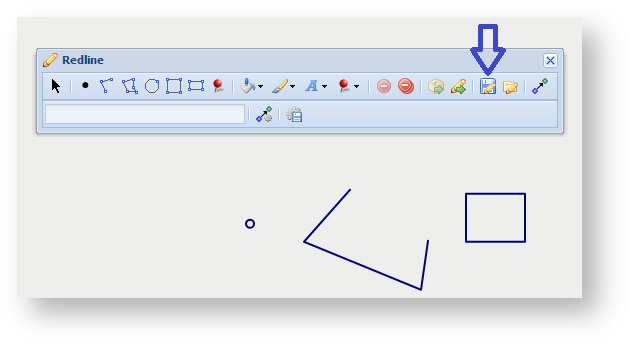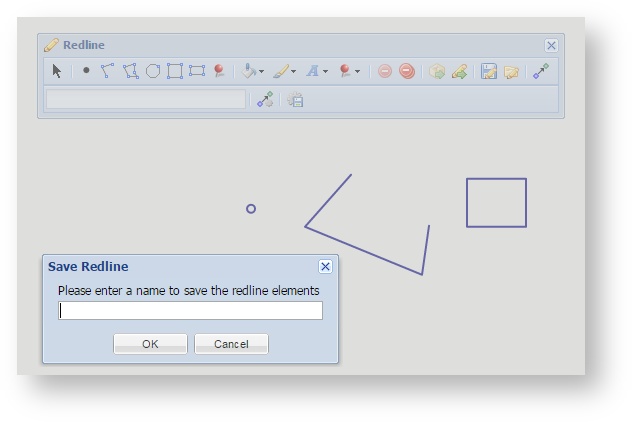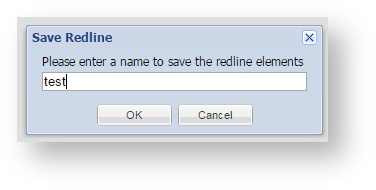Description of the tool
This tool allows a user you to save the redlines on Redlines you have added to the map.
How to use the tool
Prerequisite:
At least one redline Redline has been added to the map.
Steps:
- The Save tool button is enabled once at least one Redline has been added to your map.
- Press the Save tool which opens the Save When you are ready to save your Redlines, press the Save button which opens the Save Redline text box.
- Enter a name for the set of redlines.saved Redlines in the text box.
- Press the OK button to perform the save .
...
- the Redlines. These saved Redlines can be accessed at a later time using the Load tool.