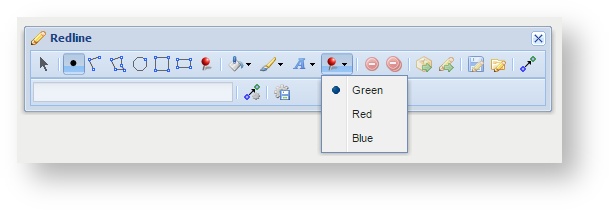Description of the tool
This tool allows a user you to choose the colour of redline markers.Redline markers that will be added to the map. The marker itself is predefined as a pin drop.
How to use the tool
Prerequisite:
None.
Steps:
- Click on the redline marker settings Redline Marker Settings tool.
- Choose a colour for the marker from the list (Green, Red , or Blue). Any Redline markers added now will be drawn in this colour.