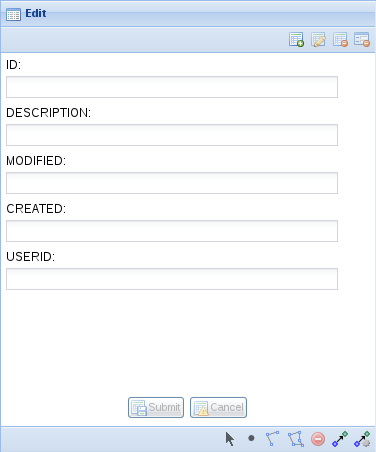| Warning | ||
|---|---|---|
| ||
Editing of ESRI GeoDatabases was not previously supported by the spatial editing extension. If you are editing a database with Weave that has been enabled as a GeoDatabase then it is likely that the GeoDatabase metadata managed by ArcGis is now out of sync and this can result in the inability to create new records with ArcGis. There is a hotfix available for the 2.5.27, 2.5.28 and 2.5.29 releases of Weave that resolves the issue (currently only for SQL Server) and should be applied as soon as possible, http://downloads.cohga.com/weave/. The hotfix will stop the issue for from occurring in the future but will not repair any feature datasets that are already out of sync, and additionally the hotfix will now make it more likely that Weave will no longer be able to create new records (since Weave now follows the same process as ArcGis when creating records). To repair any feature datasets that have been edited with Weave they will need to be copied to a new feature dataset, the old feature dataset deleted, and the new feature dataset renamed to replace the old broken feature dataset (as this will reset the metadata for the feature dataset). Update: Postgis/Postgres and Oracle are not supported for editing an ESRI GeoDatabase at all, and in fact GeoDatabase enabling the database may make them unavailable to Weave as a spatial engine completely. |
...
name | type | default | description |
|---|---|---|---|
enableCreate | boolean | true | Should the 'Create' button be displayed |
enableUpdate | boolean | true | Should the 'Update' button be displayed |
enableDelete | boolean | true | Should the 'Delete' button be displayed |
enableModify | boolean | true | Should the 'Modify' button be displayed |
enablePoint | boolean | true | Should the 'Point' button be displayed |
enableLine | boolean | true | Should the 'Line' button be displayed |
enablePolygon | boolean | true | Should the 'Polygon' button be displayed |
enableRemove | boolean | true | Should the 'Remove' button be displayed |
enableSnap | boolean | true | Should the 'Snapping' button be displayed |
enableSettings | boolean | true | Should the 'Settings' button be displayed |
enableImport | boolean | true | Should the 'Import' button be displayed |
showText | boolean | truefalse | Should the text label appear in the buttons |
showIcon | boolean | true | Should the icon appear in the buttons |
embedButtons | boolean | false | Should the 'Submit' and 'Cancel' the create, update, delete and reset buttons? This only applies to the default toolbar, if you replace the default toolbar with your own you'd need to set showText to the appropriate value for each button, also note that this value defaults to true in that situation. The default was changed from release 2.6.4, the default was previously true. This is removed from release 2.6.5, text will never be shown. |
showIcon | boolean | true | Should the icon appear in the create, update, delete and reset buttons? Note that this only applies to the default toolbar, if you replace the default toolbar with your own you'd need to set showIcon to the appropriate value for each button. Setting this to false will set showText to true if it is not explicitly set. This is removed from release 2.6.5, icons will always be shown. |
embedButtons | boolean | false | Should the 'Submit' and 'Cancel' buttons be embedded in the form (or remain in the toolbar) This is removed from release 2.6.4, the buttons will always be embedded in the input panel. |
Button display based on showIcon and showText values
| showText unset | showText true | showText false | |
|---|---|---|---|
| showIcon unset | icons/no text | icons/text | icons/no text |
| showIcon true | icons/no text | icons/text | icons/no text |
| showIcon false | no icons/text | no icons/text | icons/no text |
Edit View with embedButtons showText set to true false and showText showIcon set to false true
Server Edit Configuration
...
Name | Type | Required | Default | Description |
id | string | yes | A unique identifier for the parameter | |
label | string | yes | The prompt text displayed when user input the parameter value | |
column | string | no | The name of the column within the table that this parameter references | |
helptext | string | no | Additional text to display for the parameter to explain how to use the parameter | |
hidden | boolean | no | false | Hides the parameter from the parameter UI |
alignment | 'left', 'center', 'right', 'auto' | no | 'auto' | How the items should appear in the UI |
controltype | 'listbox', 'checkbox', 'radiobutton', 'textbox' or 'textarea' | no | 'textbox' | The suggested type of UI control to use when displaying the parameter |
datatype | 'any', 'date', 'time', 'datetime', 'integer', 'string' | no | 'string' | The data type for the parameter |
allownull | boolean | no | false | Whether a null value is allowed for this parameter |
allowblank | boolean | no | true | Give the user the choice of an empty value in the listbox (as opposed to a null value) |
allownewvalues | boolean | no | false | Allow the user to enter values not in the listbox already |
defaultvalue | any | no | The default value of the parameter | |
dataset | no | Where to get the values for a listbox | ||
labelcolumn | string | no | Column in the datadefinition that supplies the label of the value to show the user | |
valuecolumn | string | no | Column in the datadefinition that supplies the value of the value to use in the SQL | |
uppercase | boolean | no | false | Should the value be converted to upper case in the generated SQL |
readonly | boolean | no | false | Can the user change the value |
readonlyoninsert | boolean | no | false | Can the user change the value when a new entity is being created |
readonlyonupdate | boolean | no | false | Can the user change the value when an entity is being edited |
updatable | boolean | no | true | Can the underlying value ever be changed once set (implied readonlyonupdate if set to true) |
value | any | formula or any | A value to insert into the database, provides a means of creating values beyond what the user enters (implied readonly if set | |
| persisted | boolean | no | false | Should the value the user chooses for the field become the default value for the field? |
| minvalue | any | no | The minimum value allowed for a field. Available from 2.5.28. | |
| maxvalue | any | no | The maximum value allowed for a field. Available from 2.5.28. | |
| minlength | integer | no | The minimum length allowed for a field. Available from 2.5.28. | |
| maxlength | integer | no | The maximum length allowed for a field. Available from 2.5.28. | |
| increment | integer | no | The increment to use for fields that support it, the units are dependant upon the field type. Available from 2.5.28 and currently only for time fields. |
A few things to not note about the properties that can be applied to parameters:
...