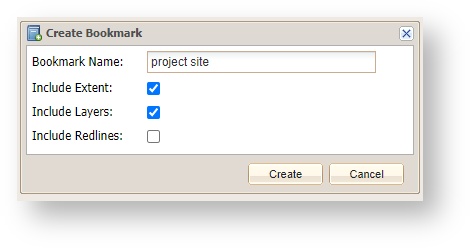Description of the tool
...
For anonymous (non-logged in) users, bookmarks can be created but they are only stored locally in the browser which means they disappear when the browser is closed or the browser history is cleared; authenticated (logged in) users will have their bookmarks saved for future use.
How to use the tool
Prerequisite:
None
Steps:
- Select the Create Bookmark option, this will open the Create Bookmark menu.
- Enter a Bookmark name and choose settings to save for the Bookmark.
- Press the Create button to create the Bookmark.
...