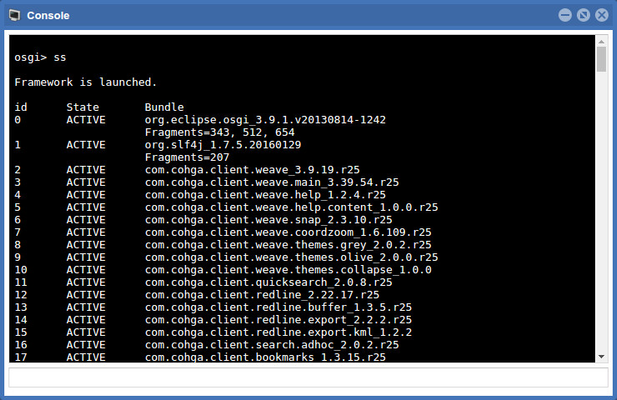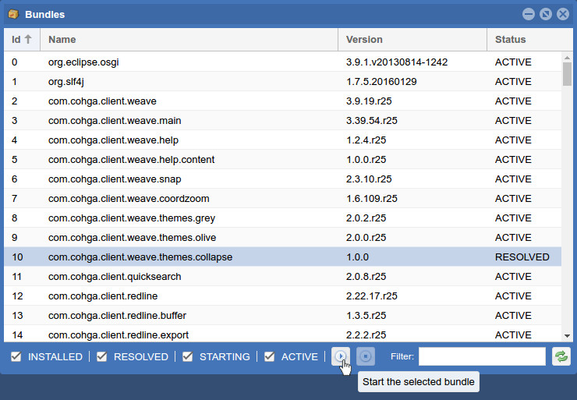...
Console accessed via the Admin UI
...
| Warning |
|---|
Providing telnet access presents security implications as no username or password is required to connect so telnet may not be enabled by default. If it is not enabled then it will need to be manually enabled in order to provide access. |
Summary of useful console commands
Useful console commands
Command | Description |
|---|---|
start | Starts a bundle given an ID or symbolic name |
stop | Stops a bundle given an ID or symbolic name |
install | Adds a bundle given a URL for the current instance |
uninstall | Removes a bundle given a URL for the current instance |
update | Updates a bundle given a URL for the current instance |
active | Lists all active bundles in the current instance |
headers | List the headers for a bundle given an ID or symbolic name |
ss | Lists a short status of all the bundles registered in the current instance |
services <filter> | Lists services given the proper filter |
diag | Runs diagnostics on a bundle given an ID or symbolic name |
dump | Generates a Weave support dump |
ustorage | Work with information persisted for users |
storage | Work with information persisted for the system |
| Info |
|---|
There are many other OSGi commands available. To get a list of all the commands, just type 'help' at the OSGi prompt ( e.g. osgi> help ) in the Weave console. |
Note that starting and stopping bundles (the start and stop commands above) can also be done via the Admin UI using the Bundles shortcut.
...
Enabling telnet access
If Weave was installed as a service in Windows without telnet access and you want to enable it then you need to edit the service\conf\wrapper.conf file.
...
| Note |
|---|
The default value for the telnet port is 9001, but can be changed during installation. |
If the wrapper.conf file does not contain the osgi.console line at all then it should be added, paying special attention to the number just before the equals sign, to make sure it is one more than the highest value used in any other additional settings. e.g. 20 in the above examples.
...
| Info |
|---|
You may not have telnet installed on the server or client PC. The following link contains information on how to Install Telnet Client |
UTF-8 and Internationalization
...