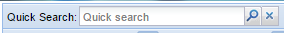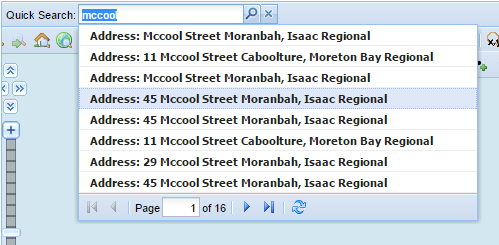Description of the tool
This tool allows you to search across a range of layers for a match with your criteria. The layers that are used in this search are defined by your Weave System Administrator , this and they will be a sub-set of all the layers that can be queried. The Quick Search function does not use is independent of the Active Layer.
The features that meet your specified criteria will be highlighted on the Map Window. This panel may tool may be on the left or right of the Map Window.
How to use the tool
Prerequisite:
None
Steps:
- Click Activate the Quick Search by clicking in the Quick Search text box.
- Type in the value to look for. This For example, this could be an a street name, place name, feature identifier or a value as per your particular Weave installation. As you begin to enter text, a drop down list of any matching available records will appear.
- Click on one of the records in the drop down list. The map display will zoom to the location and of that feature and data details about the selected record feature can be viewed in the Data Grid.
- Press the 'x' to clear the Quick Search text box.
...