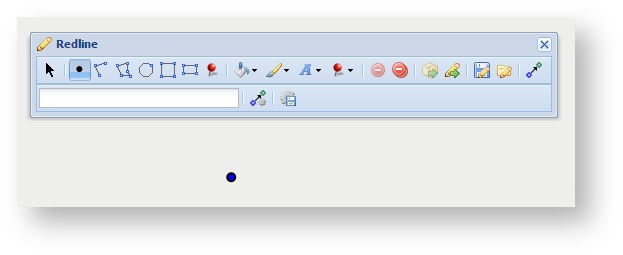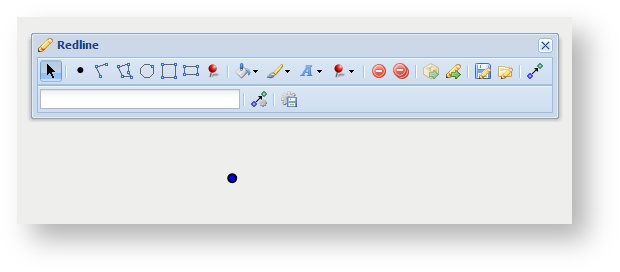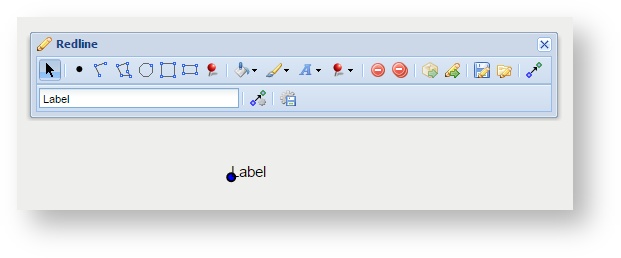Description of the tool
This tool allows a user to add a label to a point, polyline, polygon, circle, rectangle or square redline.
How to use the tool
Prerequisite:
At least one redline has been added to the map.
Steps:
- A point redline is on the map.
- Use the Modify tool to select the redline.
- Enter text in the label field and the label is added to the redline.