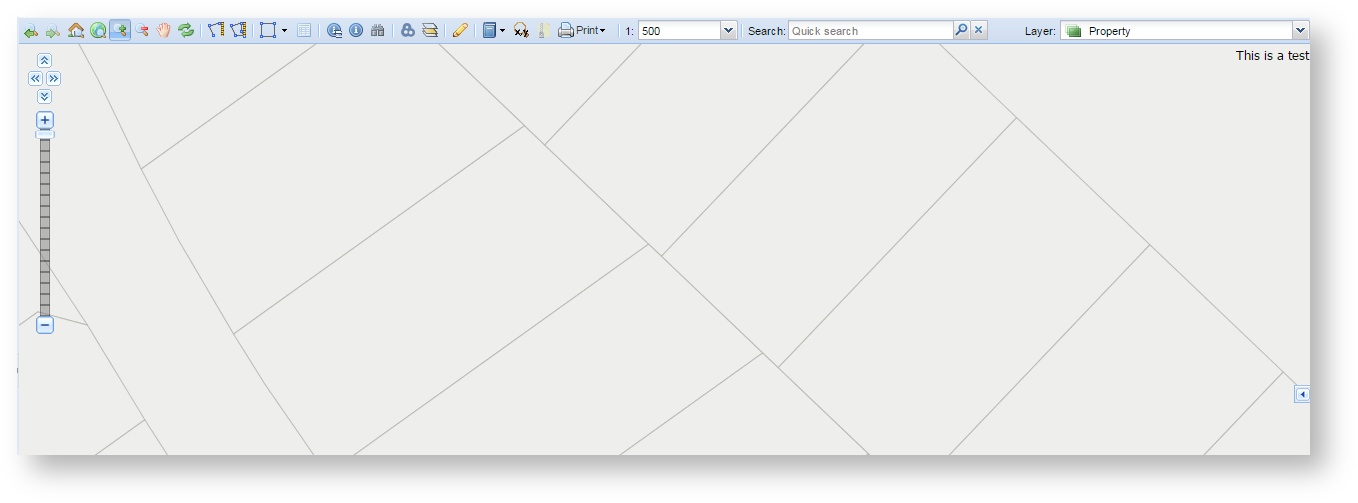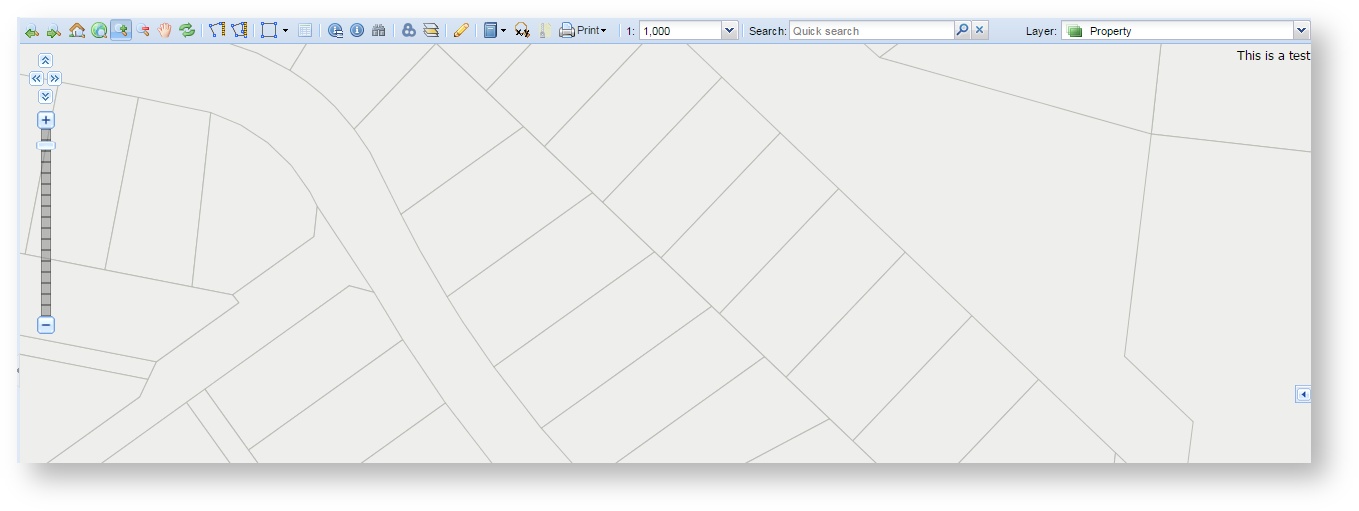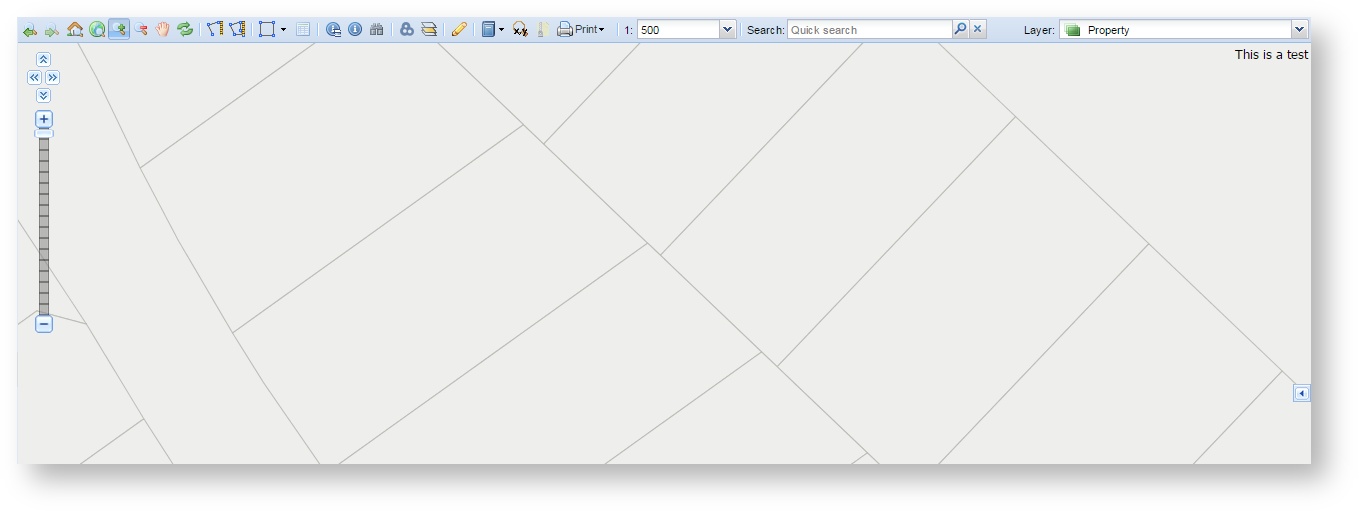Description of the tool
This tool allows a user to change the map extent to the current map extent after changing the extent using the Previous Extent tool.
How to use the tool
Prerequisite:
The user has changed the map extent.
Steps:
- The map extent has changed and the Previous Extent tool is enabled.
- The user has pressed the Previous Extent button and the map has been updated to show the previous map extent and the Next Extent tool button is enabled.
- The map extent is updated to show the map that was displayed in step 1.