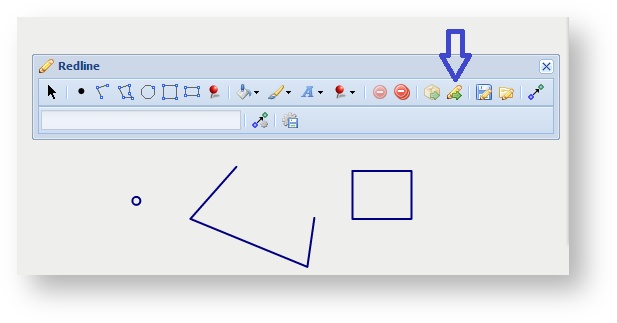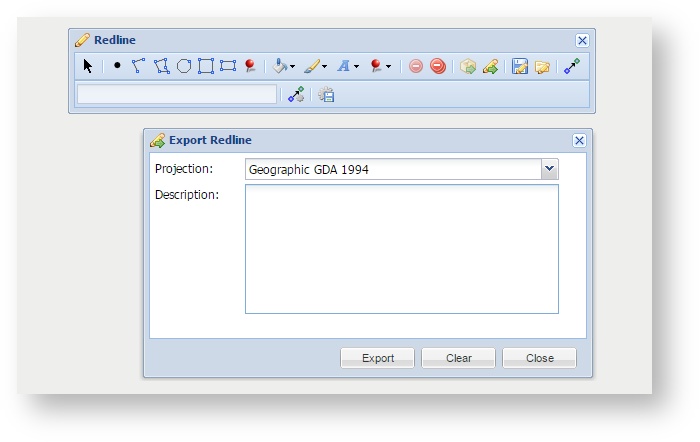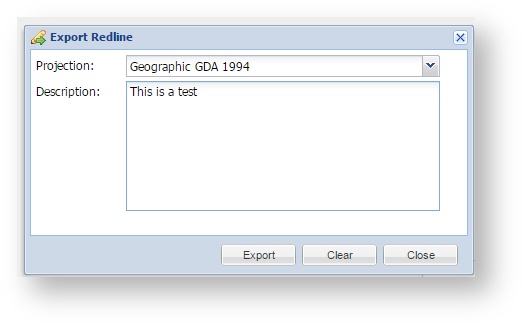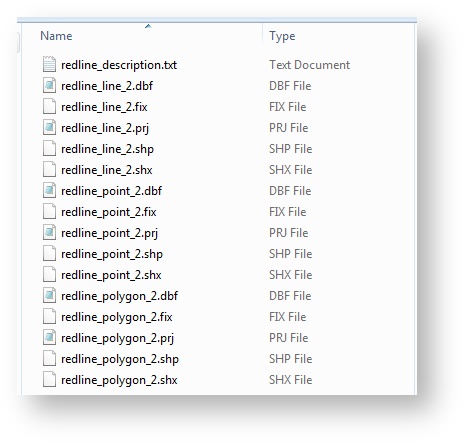Description of the tool
This tool allows the user to export the selected redlines to a Shapefile.
How to use the tool
Prerequisite:
At least one redline has been drawn on the map.
Steps:
- The Export Redline tool is enabled
- Press the Export Redline tool to open the export panel.
- Select a map projection, enter a description for the export and press the Export button.
4. A Zip file is generated with a Shapefile for each redline type (point, line and polygon).