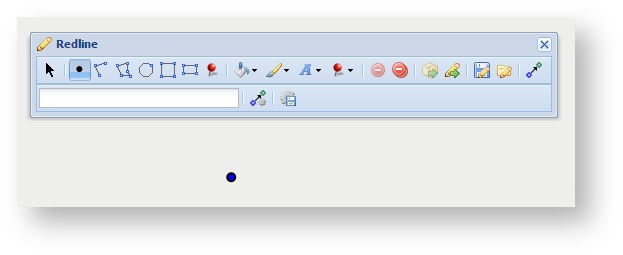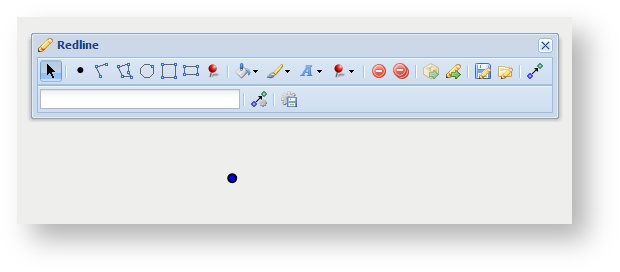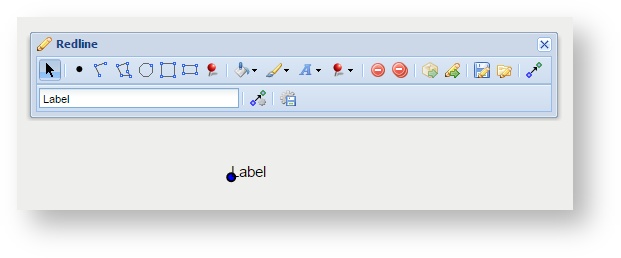Description of the tool
This tool allows you to add a Label to an existing point, polyline, polygon, circle, rectangle or square Redline.(This tool is available for versions of Weave up to 2.5.15, from version 2.5.16 this tool has been replaced with the Text tool.)
How to use the tool
Prerequisite:
At least one Redline has been added to the map.
Steps:
- A Label can only be added to an existing Redline so firstly add a Redline to the map (e.g. a point Redline).
- Use the Modify tool to select the Redline.
- Enter the required text for the Label in the text box at the bottom left of the Redline menu. The text will then be added to the Redline.
- To change the text in the Label or its characteristics (e.g. size, weight, colour using the settings in the Font Settings), select the Redline that is labelled and then modify the label.
...