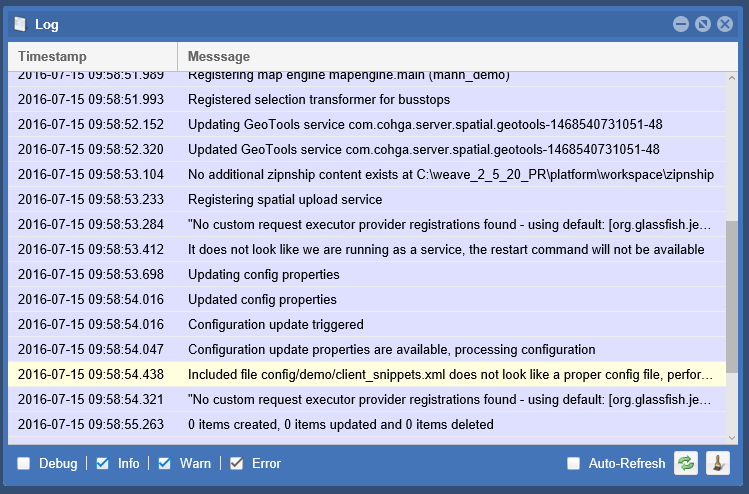The Log Tool opens a window that displays Weave’s logging messages. The four buttons along the bottom left of the window, Debug. Info, Warn, Error, control the level of error messages that are displayed in the window. These messages are also written to the Weave log files stored in the c:\<weave_folder>\logs folder.
| Info | ||
|---|---|---|
| ||