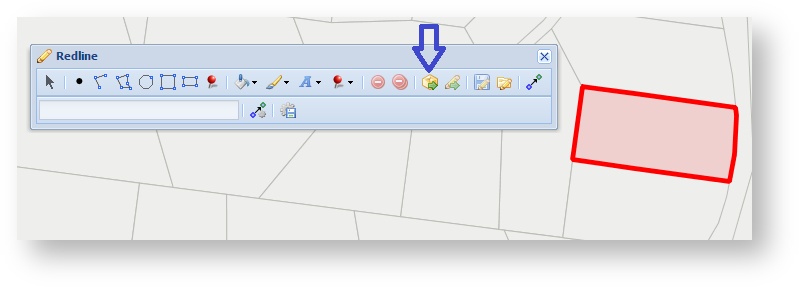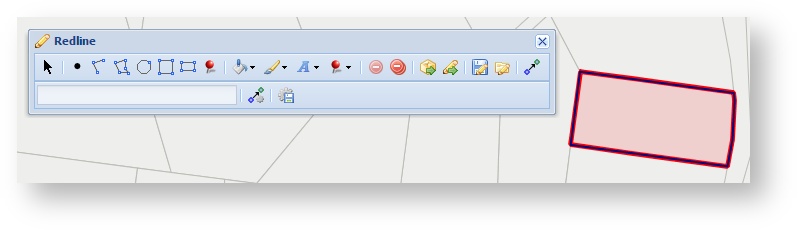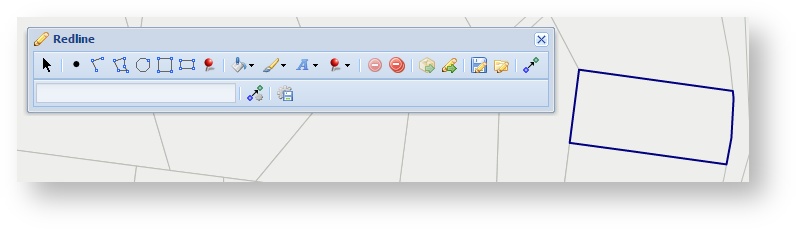Description of the tool
This tool allows you to create a Redline from an entity from the existing map layers. Use this function when you want a Redline to match an existing geographic feature on your map.
How to use the tool
Prerequisite:
An entity has been selected from the map.
Steps:
- The Get button is enabled once one or more entities are selected from the map. In the example below, the selected entity is shown as a red polygon.
- Pressing the Get button will create a Redline item as a copy of the selected entity. The Redline is created using the entity geometry so the Redline will match the entity exactly.
- Once the selected entity is cleared the Redline can be seen (in the example below, the Redline is the blue outlined polygon). This polygon is now part of your Redline elements.