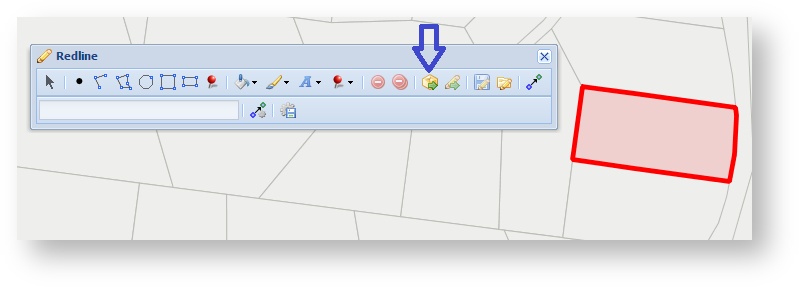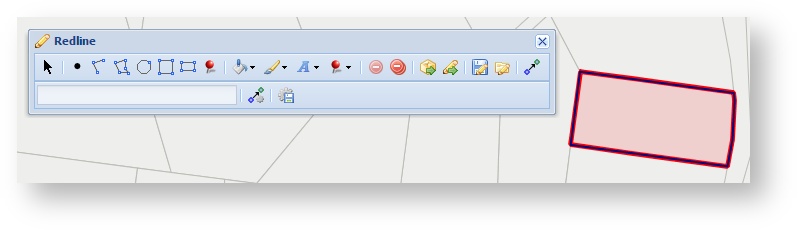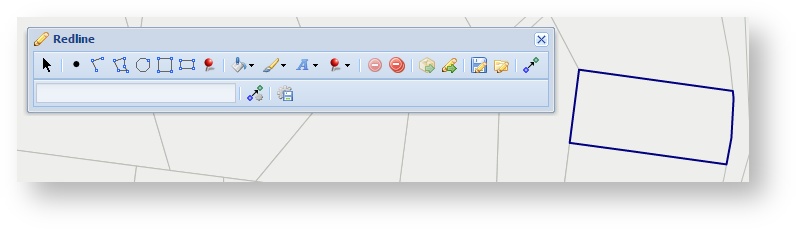Get
Description of the tool
This tool allows you to create a Redline from a feature or set of features that are currently selected from the existing map layers. Use this function when you want to create a Redline that exactly matches the coordinates of an existing geographic feature on your map.
How to use the tool
Prerequisite:
A feature has been selected from the map.
Steps:
- The Get button is enabled once one or more features are selected from the map. In the example below, the selected feature is shown as a red polygon.
- Pressing the Get button will create a Redline item as a copy of the selected feature(s).
- In the example below, the Redline is the blue outlined polygon. This polygon is now part of your Redline elements.
, multiple selections available,