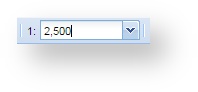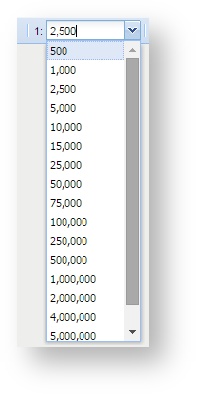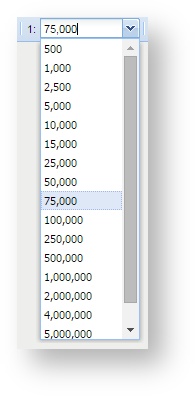Scale Selection
Description of the tool
This tool allows you to select or enter a specific map scale and have the map redrawn at that scale.
How to use the tool
Prerequisite:
None
Steps:
- Enter a scale in the Scale Selection box and press the Enter key.
The map will be drawn at the nominated scale. - Alternatively, click the Scale Selection arrow to drop down a list of predefined map scales.
- Select a scale from the drop-down list.
The map will be drawn at the selected scale.
, multiple selections available,