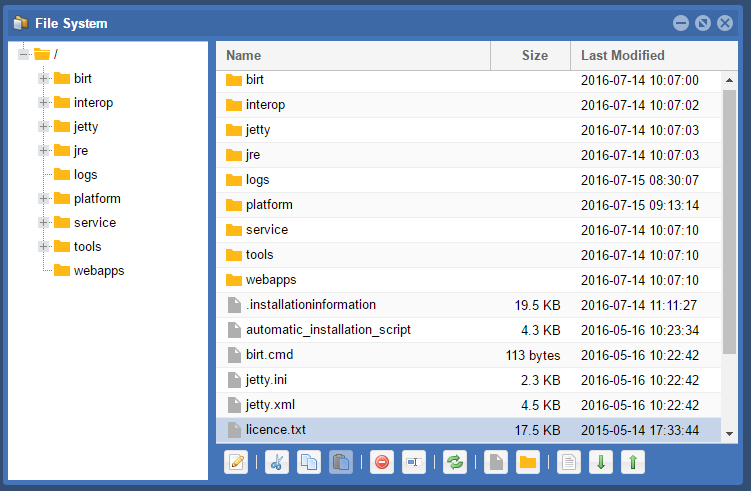The File System Tool opens a window that displays the current file system and allows you to create folders and files using the buttons along the bottom of the window. It uses the Weave installation folder as its starting point. The folders and files you see through this tool are what you would see if using Windows Explorer (or its equivalent for other operating systems) on the Weave server.