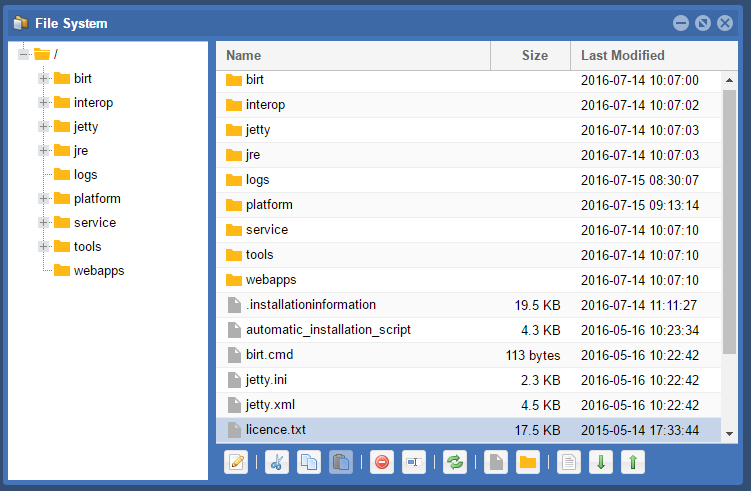/
File System Tool
File System Tool
The File System Tool opens a window that displays the current file system and allows you to create folders and files using the buttons along the bottom of the window. It uses the Weave installation folder as its starting point. The folders and files you see through this tool are what you would see if using Windows Explorer (or its equivalent for other operating systems) on the Weave server.
It also allows you to edit the contents of these files using a simple text editor. To edit a file, double click on the file name. For more information about using this editor refer to Config Tool page.
Related content
Notepad Tool
Notepad Tool
More like this
Administration Tool
Administration Tool
More like this
Console Tool
Console Tool
More like this