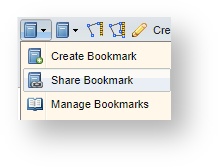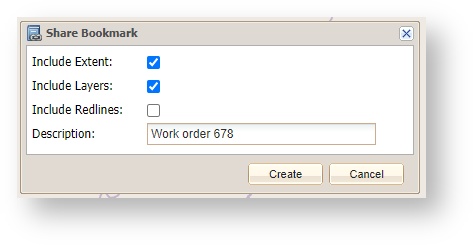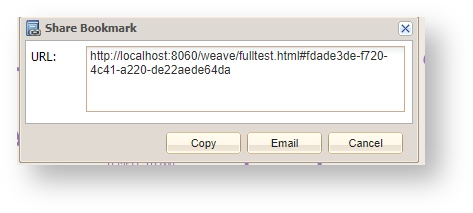Shared Bookmark
Description of the tool
This option allows you to create and share a Bookmark with other users.
How to use the tool
Prerequisite:
None.
STEPS:
- Select the Share Bookmark option, this will open the Share Bookmark menu.
- Choose settings to save for the Shared Bookmark and enter a Bookmark description.
- Press the Create button to create the Bookmark.
- A URL is created which is displayed and can be copied or emailed depending on your need.
, multiple selections available,