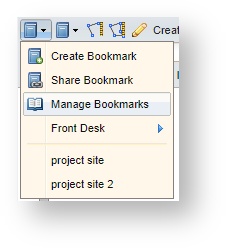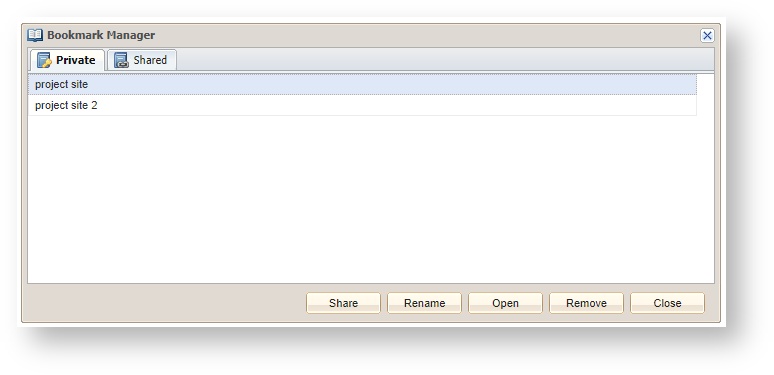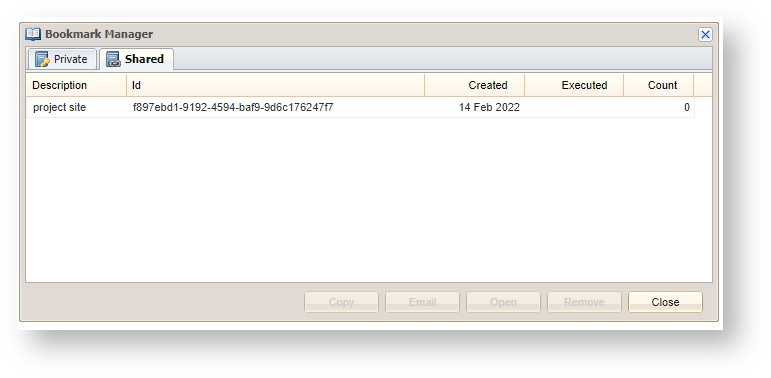/
Manage Bookmarks
Manage Bookmarks
Description of the tool
This menu allows you to manage Bookmarks. Bookmarks can be opened, deleted, renamed or shared.
How to use the tool
This tool is accessed via the Bookmarks menu.
Prerequisite:
At least one bookmark has been created.
Steps:
- Select the Manage Bookmarks option from the Bookmarks menu this will open the Bookmark Manager menu.
- By default, all the Bookmarks you have created will be listed under the Private tab.
- Click on a Bookmark to select it and then use the buttons along the bottom of the menu to undertake an action. The Bookmark can be shared, renamed, opened or removed.
- Press the Open button to open the Bookmark.
- Press the Share button to share the Bookmark with another user. A URL is created which is displayed and can be copied or emailed depending on your need. Once a Bookmark is shared, it will also appear in the Shared tab with details about the sharing.
, multiple selections available,
Related content
Shared Bookmark
Shared Bookmark
More like this
Published Bookmarks
Published Bookmarks
More like this
Bookmarks
Bookmarks
More like this
Client Actions Bookmarks
Client Actions Bookmarks
More like this
Bookmark Manager Tool
Bookmark Manager Tool
More like this