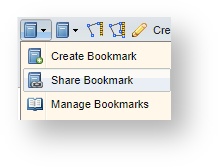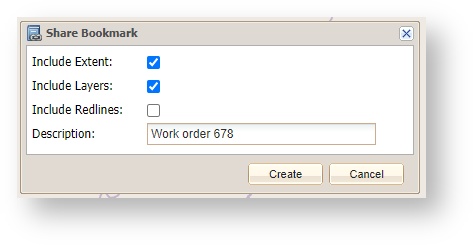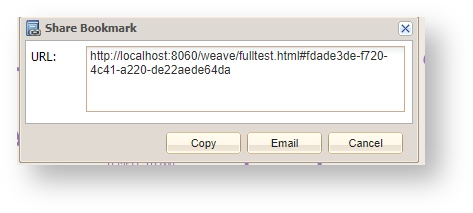/
Shared Bookmark
Shared Bookmark
Description of the tool
This option allows you to create and share a Bookmark with other users.
How to use the tool
Prerequisite:
None.
STEPS:
- Select the Share Bookmark option, this will open the Share Bookmark menu.
- Choose settings to save for the Shared Bookmark and enter a Bookmark description.
- Press the Create button to create the Bookmark.
- A URL is created which is displayed and can be copied or emailed depending on your need.
, multiple selections available,
Related content
Manage Bookmarks
Manage Bookmarks
More like this
Published Bookmarks
Published Bookmarks
More like this
Create Bookmark
Create Bookmark
More like this
Bookmarks
Bookmarks
More like this
Client Actions Bookmarks
Client Actions Bookmarks
More like this
Bookmark Manager Tool
Bookmark Manager Tool
More like this