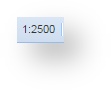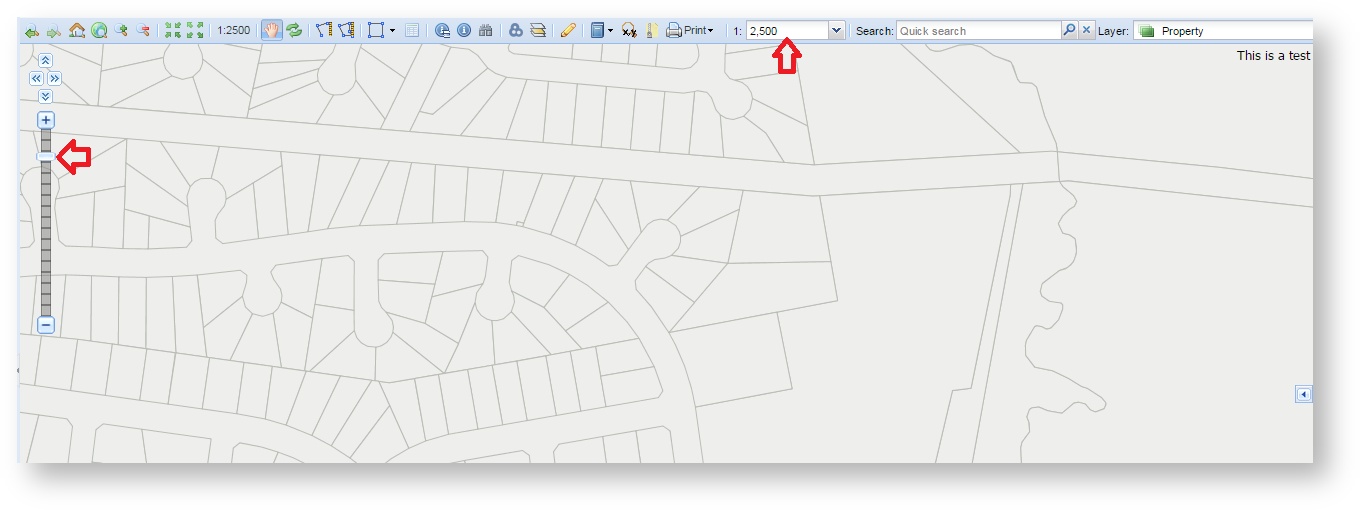/
Zoom to Scale
Zoom to Scale
Description of the tool
This tool allows you to zoom to a specific map scale.
How to use the tool
Prerequisite:
The available map scales have been defined in the Weave map client configuration.
Steps:
- Press the Zoom to Scale tool. In the example below, the map scale is set to 1:2500.
- The map scale is changed to 1:2500. The scale slider bar adjusts to show the updated scale.
, multiple selections available,
Related content
Zoom Out
Zoom Out
More like this
Fixed Zoom Out
Fixed Zoom Out
More like this
Fixed Zoom In
Fixed Zoom In
More like this
Scale Selection
Scale Selection
More like this
Zoom In
Zoom In
More like this
Coordinate Zoom
Coordinate Zoom
More like this