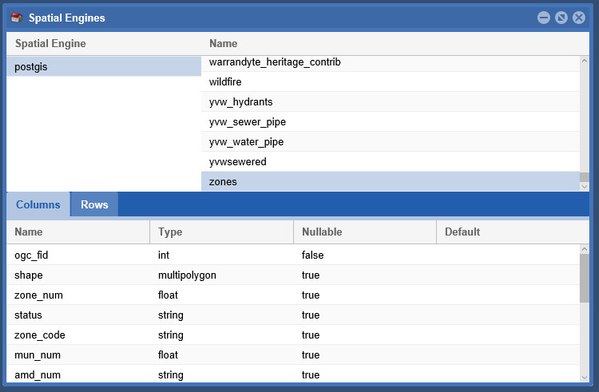Spatial Engines Tool
The Spatial Engines Tool lists the registered Spatial Engines. If you click on an item from the Spatial Engine list in the left panel, the list of layers in that Spatial Engine will be displayed in the right panel. If you click on one item (i.e. layer) from this list, the columns from that layer will be displayed in the Columns section in the bottom section of the window. If you click on the Rows tab, the first 10 records from that layer will be displayed (as a sample of all the features in the layer).
For more details see: