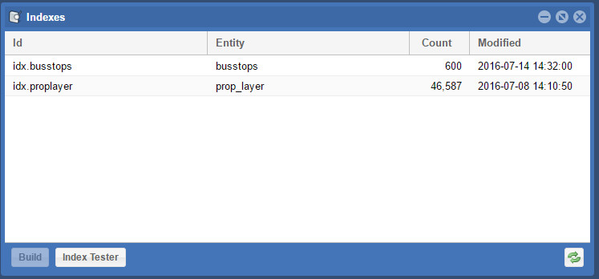Indexes Tool
This tool is available for versions of Weave from 2.5.20.
The Indexes Tool opens a window that shows you the status of indexes used in your Weave installation. It also allows you to build/rebuild and test these indexes.
The Indexes window displays the id of the index, the entity that it uses, the number of records in the index and the modification time of the index.
Building an Index
To build or rebuild an index, select the index from the list and press the Build button. The index is built in the background and you will get a message stating that the index is in the process of being built. Press the Refresh button to get an update on the index build time and date.
Testing an Index
To test an index, press the Index Tester button. The testing window is displayed and lets you enter search text or an entity id. You can also specify which index you want to search or it will, by default, use all indexes. Search results will begin to appear as you type in the Text or Entity Id text fields.
When testing your search through the Index Tester keep in mind that it is not exactly the same as the search that takes place through the Quick Search tool in the Weave client. When accessing the index through the Quick Search tool, the tool adds characters to the search string to ensure the best search result. So in order to mimic the Quick Search tool, you will need to add the wildcard (*) or fuzzy (~) characters to your search string as or when needed. The examples below show the results from an index test with simple text followed by those that equate to what is done in the Quick Search tool.
1. Exact string search
- Exact search returns no matching results.
2. Character substitution string search
- The * (asterisk) character is used to represent a number of characters. Adding a wildcard character suffix returns records that start with the search string
3. Approximate string match search
- The ~ (tilde) character is used for approximate string matching (also know as fuzzy string searching). It is the technique of finding strings that match a pattern approximately (rather than exactly). It returns records that "sound like" the search string.
For more details see: