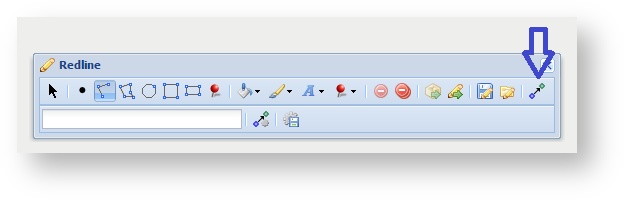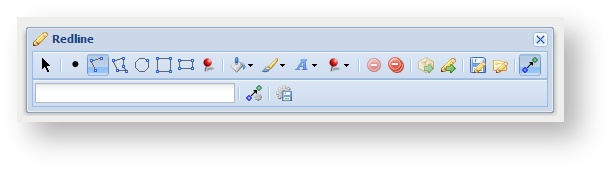Snapping
Description of the tool
This tool enables you to snap Redlines to map layers. Snapping is an automatic editing operation where a point within a specified distance (snapping tolerance) of other points or features are moved to sit over the other point so that coordinates are coincident. This is useful when you want to draw a Redline that matches exactly with existing map features.
How to use the tool
Prerequisite:
At least one active map layer is required in order to snap to map entities.
Steps:
- Click on the Snapping button to enable snapping.
- Once the Snapping button is enabled all Redlines that are added will use the current Snap Settings.
, multiple selections available,