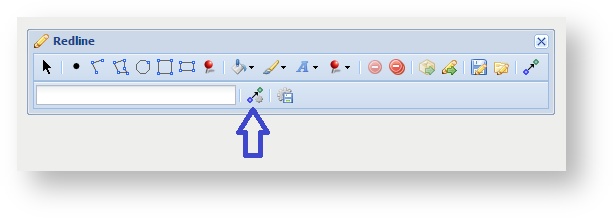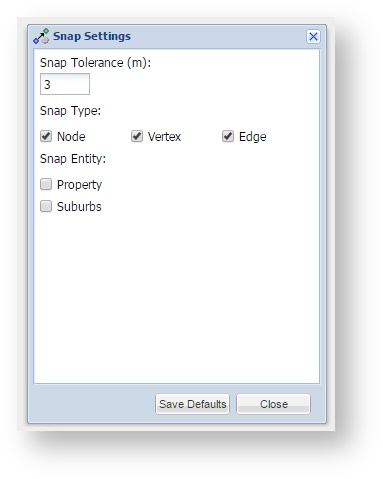Snap Settings
Description of the tool
This tool allows you to define the settings for Redline Snapping.
How to use the tool
Prerequisite:
None
Steps:
Use the Snap Settings button to open the Snap Settings menu.
There are three parameters than can be set for snapping - Snap Tolerance, Snap Type and Snap Entity.
These parameters are described in the table below.Setting Description Snap Tolerance The distance, specified in metres, to be used for snapping.
Snap Type Node: If ticked, the Redline will be snapped to the start/end point of a line.
Vertex: If ticked, the Redline will be snapped to coordinates that define the existing shape of a Snap Entiity, i.e. any turning point on a line.
Edge: If ticked, the Redline will be snapped anywhere along the line forming part of a Snap Entity.
Snap Entity The list of entities that can be used for snapping. Use the check boxes to the left of the entity names to tick on or off, the entities that you would like your redline to snap to as you create that redline.
Press the Save Defaults button to save the current snap settings as the default settings.
Note:
Only authenticated users can save.