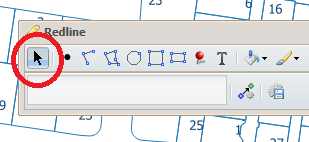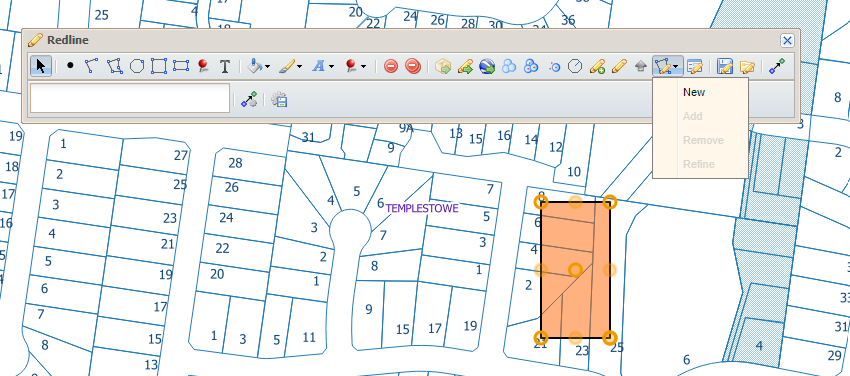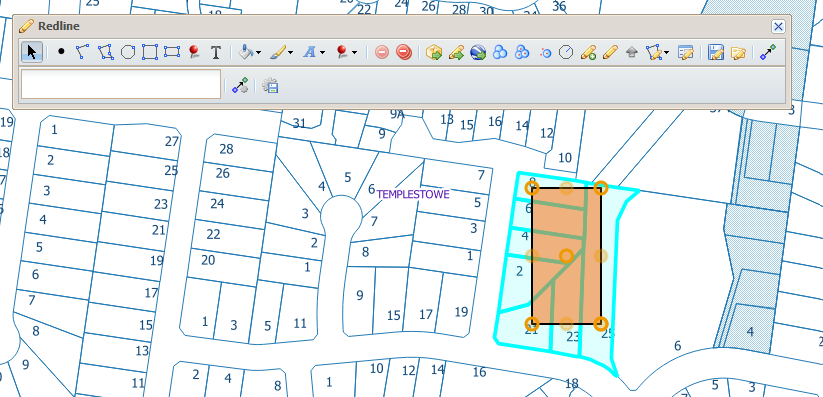Redline Spatial Selection
Redline Spatial Selection
Description of the tool
This tool allows you to use Redlines shapes to select from the Active Layer. Features on the map are selected in the same way as they would if you had used the Selection Tools or the Spatial Select tool.
How to use the tool
Prerequisite:
A Redline has been added to the map.
Steps:
- Set the Active Layer from which you want to select features.
- Open the Redline toolbar.
- Use the Modify tool to select a Redline.
- Select the type of selection you want to perform - New, Add, Remove or Refine from the Spatial Selection tool dropdown. The options available to you will depend on whether you already have features selected.
- Features that overlap the selected Redline will be selected, highlighted and added to your selection set.
, multiple selections available,
Related content
Redline Spatial Select
Redline Spatial Select
Read with this
Spatial Select
Spatial Select
More like this
Redline Tools
Redline Tools
More like this
Polyline
Polyline
More like this
Buffer Selected Features
Buffer Selected Features
More like this
Searching
Searching
Read with this