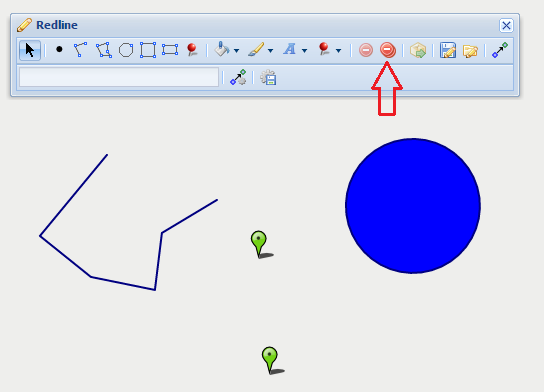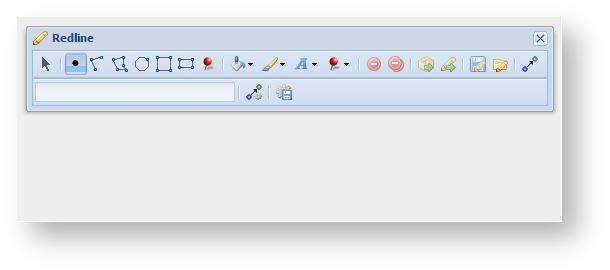Delete All
Delete All
Description of the tool
This tool allows you to delete all Redline elements.
How to use the tool
Prerequisite:
At least one Redline has been added to the map.
Steps:
- The Delete All button is enabled when one or more Redline elements have been added to the map.
- Click on the Delete All button to delete the Redlines.
- All Redlines will be removed from the map and the Delete All button will become inactive.
, multiple selections available,